
Review: Free Twitter Designer
Posted in:
Twitter backgrounds are rapidly becoming a BIG deal. They are an important identifier of who you are and a visual peek into your personality. Up until now, those who don’t “know Photoshop” were really limited to the 6 backgrounds Twitter offered. But now there are tools under development to give the non-designer a way to put some flavor into their Twitter background. Being a graphic designer myself, I was interested to try one out and see what creative doors it could open for the Twitter world.
I checked out www.freetwitterdesigner.com. My first impression was one of uncertainty because you are greeted with background choices to jumpstart you” that seem too similar to what you are stuck with in Twitter itself. But I skipped over those and chose “blank slate.” And that’s just what I got – a white page – but one with lots more things to explore.
The interface is really pleasant and not too over whelming. You can add text, shapes and upload photos, logos etc. Then you can easily color any of the items you add to your background.
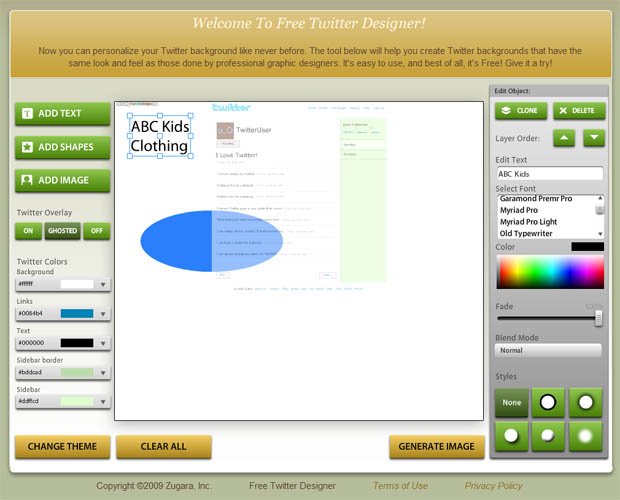
One thing to watch out for: when you type out and “Place” your text, it defaults to popping onto the page in the middle, but BEHIND the FPO “feed box” so if you don’t know that, you might not see it. Also be aware that the tool only gives you 8-9 fonts to choose from. Not NEARLY enough from this font-loving designer (and several are just plain worthless), but hopefully a bunch more will be added to give you more options. (And I find it amusing that the font labeled “plain black” is as FAR from plain as I can fathom…).

To make changes to your type, you must use the box in the upper right, which takes a bit of getting used to. Normal keyboard shortcuts that you may be used to don’t work (like copy and paste and the delete key), you must use the provided buttons instead. That’s a little annoying for those of us who are super lazy.
You can add simple “effects” to your images or type, which is pretty neat. Then you can try out any assortment of background, text, link and sidebar colors. These will still have to be manually set up in Twitter, but the tool gives you all the RGB info you will need to input in the “Settings” tab in Twitter. When you are ready to “Generate” your background image, the tool gives you step-by-step instructions on what to do now. Good stuff. And did I mention it’s FREE? Oh right, it’s in the URL. I forgot.
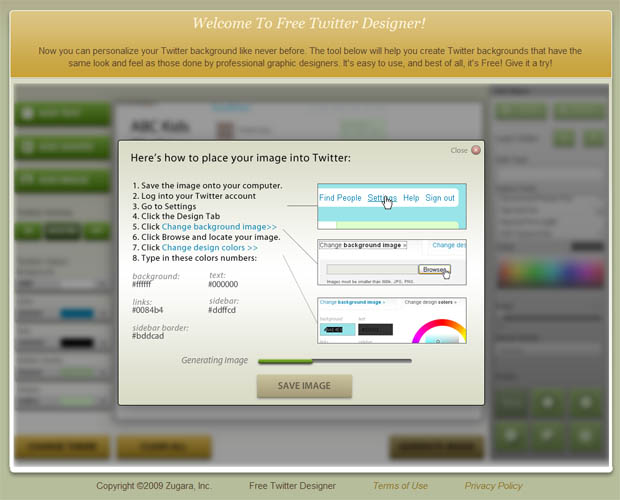
Overall, I think this is a pretty great tool. I’ll still be doing my backgrounds in good old Photoshop, but I’ll certainly send friends and colleagues to www.freetwitterdesigner.com – maybe then they won’t call and beg me to do it for free!
 Dina Gundersen leads a double life as the owner of Creative Thunder Design, Inc. a print and online graphic design and marketing company and also as the Marketing Director for Monte Hewett Homes, a custom home builder in Atlanta, GA. In her role at Monte Hewett, she is responsible for all the creative, media, PR, website and online and offline marketing for the company and their various communities around Atlanta. She is a self-proclaimed social media junkie and often speaks on the topic to the homebuilding industry around the country. Follow Dina on Twitter: @CreativeThunder and @MontheHewett.
Dina Gundersen leads a double life as the owner of Creative Thunder Design, Inc. a print and online graphic design and marketing company and also as the Marketing Director for Monte Hewett Homes, a custom home builder in Atlanta, GA. In her role at Monte Hewett, she is responsible for all the creative, media, PR, website and online and offline marketing for the company and their various communities around Atlanta. She is a self-proclaimed social media junkie and often speaks on the topic to the homebuilding industry around the country. Follow Dina on Twitter: @CreativeThunder and @MontheHewett.
What people are saying:
1 Trackbacks For This Post
-
Free Twitter Designer | Domnul T! Despre Twitter (May 11th, 2009 at 9:03 am)
[...] Free Twitter Designer este un site unde iti poti creea si personaliza intr-un timp foarte scurt fundalul pentru Twitter. Poti sa adaugi text, forme, sa modifici culorile interfetei Twitter si dupa ce ai terminat, genereaza o imagine. Un review gasesti aici. [...]













Great post Dina, I see the site being O.K. for many but for the serious marketing type tweeters, we’re going to need designs like yours. I love your Twitter pages. I recommend you to any tweeter in need of the WOW factor.
Jim Adams – CEO
New Homes Directory.com